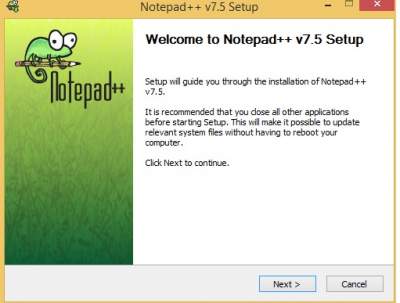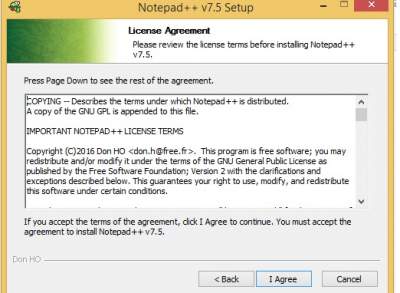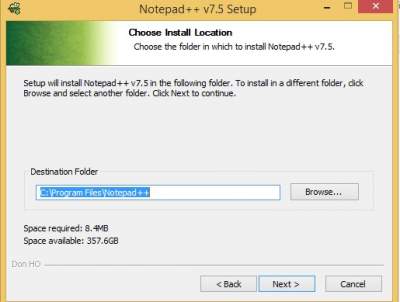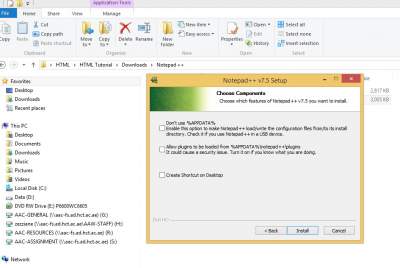Notepad++
Notepad++ is simple user friendly text editor to develop develop web pages. Here is link to download Notepad++. Notepad++
After downloading Notepad++ and it's available on your desktop then doublick on it to start the installation.
- Step1:
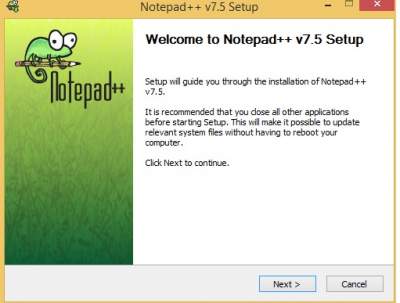
Click Next.
- Step2:
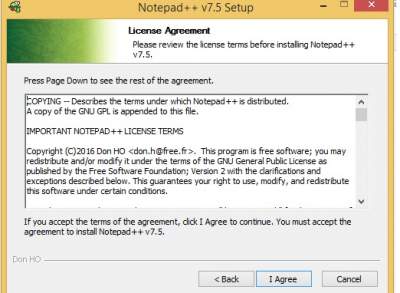
Click I agree.
- Step3: it shows per default, the location (folder) where Notepadd++ is about to be installed.
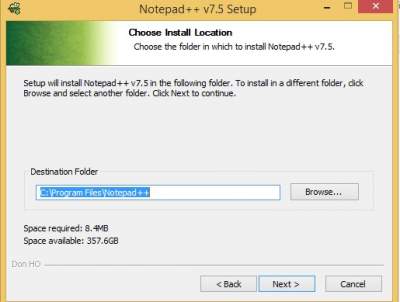
Click next or specify another folder.
- Step4: It is about the installation type.

I recommend selecting the option custom.
- Step5:
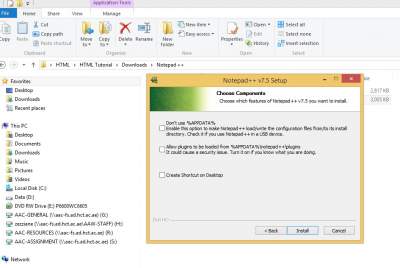
if you are using Notepad++ from a USB then select option 1.
It's recommended NOT to select option 2 for now and option 3 is about having a shortcut,
which is useful to have. It allows you to run Notepad++ by just clicking on the shortcut.
- After completing the installation, click on the Notepad++ shortcut

For more details, please contact me here.
Date of last modification: 2023